Military Veterans, seniors, juniors, sophomores, and freshmen have specified dates and times for registration referred to as Enrollment Appointments. To check your enrollment date and time, login to your Student Center through the NSC Portal or myNSC.
How to check when I can enroll for classes?
- Go to your Student Center from the NSC Portal
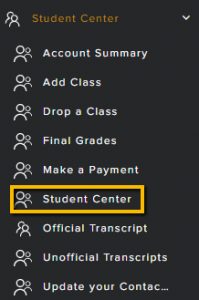
- Scroll down to ‘Enrollment Dates’ located on the right-hand side. Select ‘Details’ to see what time you may register for classes for that date.

- Dates and time of when you can enroll for each session will be listed.

For more registration tips, check out our Registration Tips – Enrollment Appointments PDF file.
